Bullet Time - Intro and Menu
Having the opportunity to complete the Intro and Menu / Level Select scenes for the project presents the chance to learn more about using aspects of Unity which I haven't used much (or at all) in the past, such as the user interface, sound and music, PlayerPrefs for data storage and some time-related processes.
The intro scene is currently quite basic, displaying the group number, name and then the game's name / logo before switching to the main menu. There is some sound effects (gunshots) and very basic alteration of elements over time, which I will look to improve upon if time permits.
The main menu contains the game logo, buttons to select a scene (the next / previous buttons will be changed to bullet icons once a sprite has been done), high scores for the level and volume sliders for the menu / in game. There is a music track playing (by Aim To Head) which may be changed on receiving feedback - I like it, but there may be better fits for the game theme.
Due to project time constraints, it is unclear how many levels will be made and available before the submission date, so the scene was designed to easily add or remove scenes via the Unity inspector by simply adjusting the number of levels, typing in the level scene name and dragging in the level screenshot. High scores for new levels are generated automatically and randomly for any scenes added.
This scene is functional, however the aesthetics could be improved and some minor additions such as storing volume settings between games, bullet sprites for next / prev (as mentioned), a new text font and some layout adjustment are possible ways to achieve this to an extent.
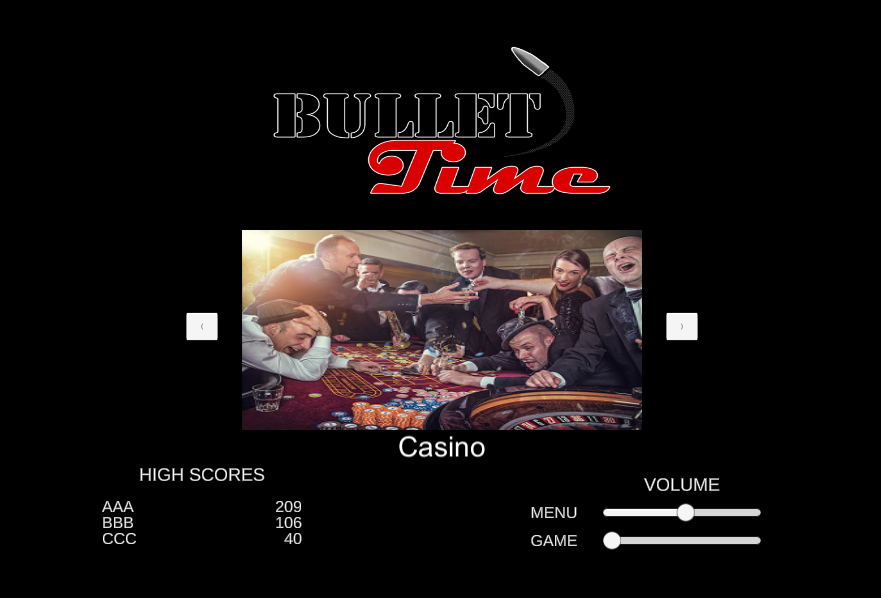
Bullet Time
| Status | In development |
| Authors | alexipeck, BlankDice, Balin P, razer304 |
More posts
- Bullet Time - Testing SummaryOct 08, 2021
- Bullet Time - Getting ready for User TestingOct 08, 2021
- Bullet Time - In-game Score, Time and High ScoresOct 04, 2021
- Bullet Time - Animation/AestheticsSep 28, 2021
- Bullet Time - Bullet Constrain UpgradeSep 26, 2021
- Bullet Time - Early DevelopmentSep 26, 2021
- Bullet Time - Concept and IdeasSep 16, 2021
Leave a comment
Log in with itch.io to leave a comment.